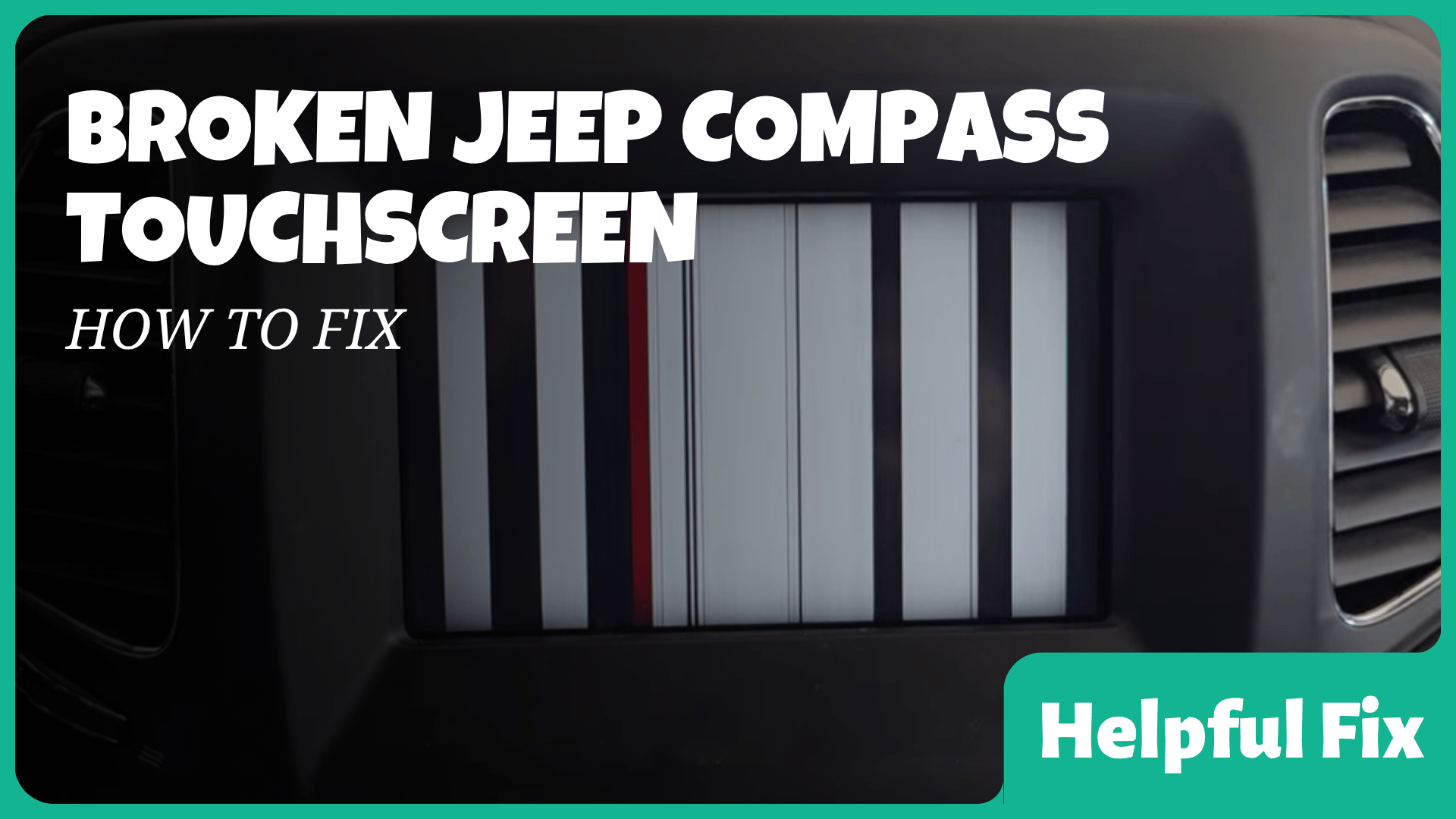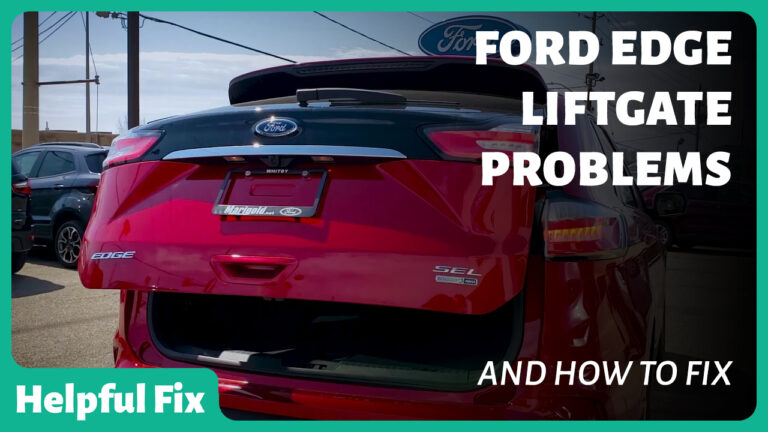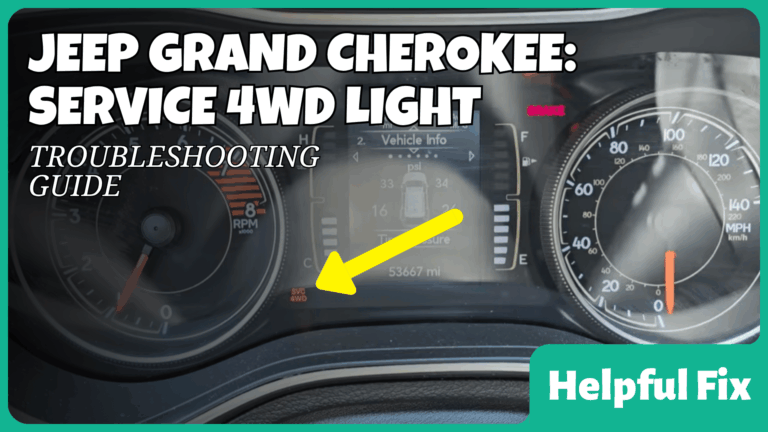Jeep Compass Touch Screen Not Working (How to Fix)
The Jeep Compass touchscreen stops responding for a handful of predictable reasons. This guide gives a prioritized, step-by-step troubleshooting flow you can run through yourself, and it names the specific electrical, software, and hardware causes technicians encounter most often. Follow the ordered checks below. If a step fixes the issue, stop there. If not, move to the next section.
Quick summary
- Soft reboot first. Hold the volume knob for 10 to 15 seconds while the vehicle is on to force a Uconnect reboot, then test the screen. This method resets Uconnect 5.
- Check accessories. Remove all USB sticks, phones, or adapters and reboot. Faulty USB devices can freeze the unit.
- Inspect the fuses. Fuse F02, a 25-Amp unit located behind the driver-side light control area, is a frequent culprit; swap it if blown. More fuse box locations are described here: fuse F02 and fuse box locations.
- Try a battery disconnect hard reset. Ten minutes disconnected will clear most persistent faults but follow safety cautions below.
- Differentiate software from hardware. Erratic or ghost touch and delamination need hardware repair or display replacement; some owners receive dealer goodwill coverage under a Stellantis star case. Read about dealer handling and the advisory: NHTSA Star Case and dealer instructions.
- If the glass is damaged, replace or repair it. Professional touchscreen repair services exist for Uconnect display assemblies; model ranges and symptoms are listed here: Uconnect touchscreen repair details.
Diagnosis checklist
Start fast and low-risk. These checks identify whether the problem is temporary, electrical, software, or physical.
- Power and display: Does the screen backlight come on but the touch does not respond? Or is the screen completely black? A black screen points to power/fuse or extreme software crash.
- Ghost or false touches: Does the screen register inputs where none were made? Ghost touch behavior suggests delamination, contamination, or a failing digitizer.
- Intermittent function: Did the issue start after moisture exposure, road vibration, or a software update? That context narrows the likely cause.
- Accessory interference: Remove phone cables, USB drives, and dongles, then reboot. Faulty accessories commonly freeze the interface.
- Audio controls: Do steering wheel audio buttons still control radio volume? If steering controls work but the touchscreen does not, the problem is likely with the display stack, not overall vehicle electronics.
Reboot and software fixes
Always perform these first. They are quick and often solve software hangs or frozen UI states.
Soft reboot (10 to 15 second volume press)
How to do it. With the vehicle in Run or accessory mode, press and hold the audio volume knob for 10 to 15 seconds. The screen will go blank, then restart. This is the standard soft reset for Uconnect 5 units and restores touchscreen responsiveness in many cases. See the reboot method for Uconnect.
In-system restart and settings
- After reboot, go into Settings, check Software Update, and apply any available updates. Updated firmware resolves known UI bugs.
- Factory reset the Uconnect only if you have backed up Bluetooth pairings and radio presets. Settings > System > Factory Reset will erase user data.
USB and media interference
USB devices or corrupted media can freeze the system on start. Remove all USB sticks, SD cards, and phone cables. Reboot the radio with none attached. If the unit boots cleanly, plug in one device at a time to find the offender. This step is recommended in Uconnect troubleshooting flows outlined by independent guides.
Power, fuses, and wiring

When the screen is black or intermittently losing power, electrical checks are next. These require basic tools and care.
Check fuse F02 and related fuses
Why F02 matters. Owners and technicians repeatedly find a blown fuse named F02, a 25-Amp unit, disables the touchscreen. The fuse is located behind the driver-side light control area or in one of the vehicle fuse boxes. Replace with the same 25-Amp rating only. More detail and location guidance are available here: fuse F02 and common fuse box locations.
How to inspect and replace a fuse
- Turn vehicle off, remove key, and open the correct fuse panel.
- Use a fuse puller or needle-nose pliers and visually inspect the fuse element.
- Replace a blown fuse with the exact same amp rating, 25A for F02. Do not substitute a higher rating.
- After replacement, start the vehicle and test the touchscreen. If the new fuse blows immediately, do not continue. The system has a short and requires professional diagnosis.
Battery disconnect hard reset
If soft reboot and fuse replacement do not work, disconnect the negative battery terminal for 10 to 15 minutes to clear any persistent faults and allow modules to fully power down. Reconnect and test. Warning: this will reset clock, radio presets, and may require radio anti-theft procedures in rare vehicles. Observe battery safety. If you are unsure, ask a technician to perform the procedure.
Hardware problems and physical repair
When software and power checks fail, the issue is physical: either the touchscreen/digitizer or the display assembly itself.
Common hardware symptoms
- Bubble or peeling layers visible under the glass, often called delamination.
- Shattered glass or deep scratches interfering with capacitive touch.
- Persistent ghost touches or random inputs, typically a failing digitizer.
- Blank display with backlight working but no touch response, sometimes connector or board failure.
Repair options and costs
Touchscreen repairs range from glass replacement to full display assembly swap. Independent repair shops specialize in Uconnect units and can replace the digitizer at lower cost than dealer replacement. For model-specific repair services and the model ranges they cover, see a specialist listing for Jeep Compass touchscreens: Uconnect touchscreen repair service.
When to involve the dealer
If the screen shows delamination or persistent ghost touch, document the damage and contact your dealer. Stellantis dealers received internal instructions to inspect screens and replace delaminating displays under a star case, which some owners have used to obtain parts or goodwill coverage. That internal advisory is discussed here: dealer instructions and the NHTSA star case. Dealers may require inspection and may escalate to Stellantis Star Center for approval.
Advanced diagnostics for technicians
These steps are for technicians or confident DIYers with wiring knowledge.
- Verify accessory 12V and ignition-switched feed with a multimeter at the radio harness. Loss of one feed indicates wiring or relay issue.
- Check CAN bus communications to the head unit. Missing CAN signals often produce blank or unresponsive radios while other vehicle modules work.
- Inspect the radio harness connector behind the display for corrosion and loose pins. Re-seat carefully and test.
- If the unit boots but touchscreen hardware fails, remove the display and test the digitizer continuity. Replace as needed.
Preventive measures and practical tips
- Avoid thick aftermarket screen protectors that trap heat and cause bubble-like delamination.
- Keep USB drives and dongles out of the radio unless needed. Corrupt media is a frequent cause of hangs.
- Install a high-quality inline circuit fuse or surge protector for aftermarket devices that travel through the USB port.
- Document symptoms, photos, and the time the fault began before visiting a dealer. This improves the chance of helpful service response.
When to stop and call a professional
Stop and get professional help if one of the following applies:
- The replacement fuse blows instantly. This indicates a short and needs diagnostic tools.
- There is water intrusion, severe physical damage, or the display assembly is cracked.
- CAN bus or module-level faults are suspected. These require dealer-level scan tools.
- The screen is delaminating across the surface. Dealer replacement or specialized repair is the right next step.
Frequently Asked Questions
Why did my Jeep Compass touchscreen suddenly stop responding?
Most sudden failures are software hangs, a blown infotainment fuse, a faulty USB device, or a quick hardware failure such as a loose display connector.
Will holding the volume knob reset my touchscreen?
Yes. Press and hold the volume knob for 10 to 15 seconds while the vehicle is on to force a Uconnect reboot. This step restores many frozen or unresponsive screens with documented success.
Which fuse controls the touchscreen on the Jeep Compass?
Fuse F02, a 25-Amp fuse, is commonly linked to touchscreen failures. It is located behind the driver-side light control area and in related fuse boxes. Replace only with the same 25-Amp rating. See an illustrated guide to location and replacement here: fuse F02 and locations.
My display has bubbles under the glass. Is that repairable?
Yes. Bubbles usually mean delamination of the touch layer. Dealers will inspect and often replace delaminating displays. Independent repair shops can replace digitizers or glass at lower cost for many Compass model years specializing in Uconnect repairs.
Is there a recall for Jeep Compass touchscreens?
There is no broad safety recall, but Stellantis issued an internal star case instructing dealers to inspect and address delaminating screens in some vehicles. The advisory is not a formal recall but has led to dealer replacements and goodwill fixes in documented cases discussing the star case.
Can disconnecting the battery harm my car?
A battery disconnect will reset modules, clock, and radio presets and may require anti-theft reactivation procedures on some radios. It is safe if you know how to reconnect the battery securely. If unsure, have a shop perform the disconnect.
What if a new fuse blows immediately after replacement?
Do not continue. A fuse that blows again indicates a short or component failure. Stop and consult a qualified technician. Continuing can cause wiring damage or fire risk.
How much does a touchscreen replacement cost?
Costs vary by year and Uconnect version. Full dealer replacements are expensive. Independent repair or digitizer replacement is often cheaper. Get a written quote and warranty before approving work.
Will software updates fix a physically damaged screen?
No. Software updates fix bugs and improve stability, but they cannot repair cracked glass, delamination, or a failing digitizer. If the problem is physical, replacement or repair of the panel is required.
My dealer says I need a full display replacement. Should I get a second opinion?
Yes. If the dealer recommendation is a full assembly swap, ask for photos, diagnostic logs, and the specific failure they found. Independent specialists can sometimes repair the digitizer or glass for less than the dealer estimate.