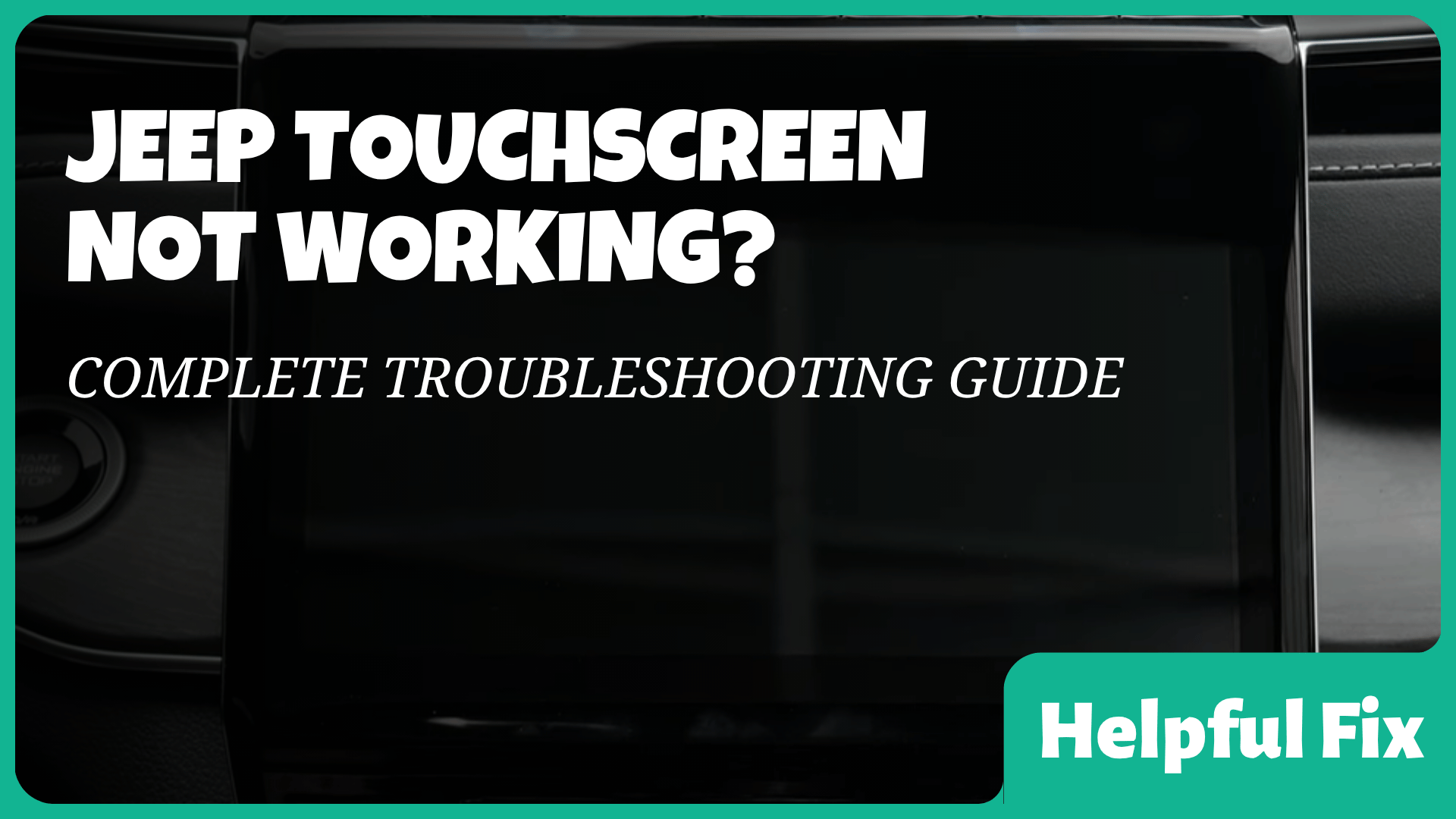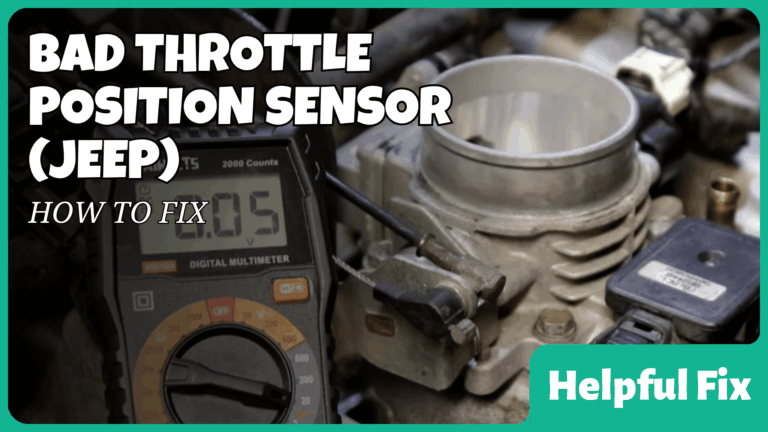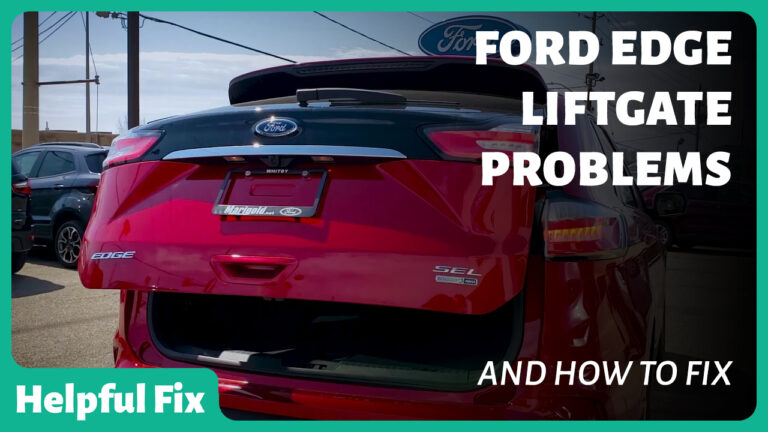Jeep Touch Screen Not Working (How to Fix)
The Jeep Uconnect touch screen is the nerve center of modern interiors, controlling entertainment, climate, navigation, and vehicle settings. When the screen misbehaves, drivers lose access to critical functions, creating a safety and convenience gap. This guide outlines the most common touch screen problems reported across Jeep, Dodge, Chrysler, and Ram models, explains the current status of these issues, provides verified troubleshooting steps, and explains warranty and consumer options. It pulls together credible sources and real-world experiences to help you diagnose and address the problem quickly. For context on the scope and documentation behind these symptoms, see a report detailing Uconnect screen problems that references NHTSA documentation.
Quick summary
- Expect screen delamination symptoms such as bubbles, peeling, or edge separation that can affect touch sensitivity.
- Ghost touches and complete unresponsiveness are common complaints, sometimes occurring only on the touch layer while other displays stay functional.
- Intermittent touch failures and software freezes are frequently reported alongside Bluetooth pairing and navigation glitches.
- Restart and reset steps are usually the first line of defense; software updates are critical.
- Debris or pressure at the screen edges can mimic or worsen touch issues and should be inspected.
- Warranty coverage varies. Manufacturers have offered goodwill repairs in some cases, but this is not treated as an official recall.
- Lemon Law or consumer-protection options may apply for persistent, recurring failures after multiple repair attempts.
- Use documented steps and keep records when discussing repairs with a dealer or Stellantis support.
- For a concise overview of these issues and their cross-brand prevalence, see the overview of Jeep, Dodge, Chrysler, and Ram infotainment problems.
Screen delamination and ghost touches
Delamination describes the display surface separating from the underlying layers, creating bubbles, peeling, and distortion. Ghost touches occur when the screen seems to register input without actual contact. These symptoms can degrade usability and may lead to unintended climate or audio changes, which is dangerous while driving. A widely cited discussion of Uconnect screen problems notes that delamination has been documented in a formal NHTSA context, though it is not classified as a recall or Technical Service Bulletin. This is important to understand when discussing repairs or warranty coverage. NHTSA-related Uconnect screen delamination issues.
What to check
- Inspect the screen for visible bubbles, peeling edges, or cloudy areas under direct light.
- Press gently along the edges of the screen to see if any extra pressure changes responsiveness or creates new bubbles.
- Note whether ghost touches occur in a specific area or across the entire surface.
- Document when the issue began and whether it correlates with heat, cold, or charging cycles.
Step-by-step troubleshooting and fixes
- Capture clear photos of any delamination and record the locations of ghost touches.
- Schedule a dealer inspection. Mention the symptoms thoroughly and attach photos if possible.
- Ask the service advisor to verify whether the unit requires replacement or a software-informed repair. As of now, this is not treated as a formal recall or TSB in many cases.
- Discuss potential goodwill options with the dealer if the vehicle is out of warranty or near the end of its coverage. See manufacturer communications for guidance.
- Do not try aggressive DIY fixes that could damage the display or wiring. Edges and mounting hardware are sensitive and improper pressure can worsen delamination.
In some cases, owners have pursued replacement or repair under warranty or goodwill terms, but outcomes vary by model year, coverage, and dealer discretion. For broader context on infotainment issues across Stellantis brands, see a general overview of Jeep, Dodge, Chrysler, and Ram infotainment challenges.
Unresponsive touch screen
Several owners report the touchscreen becoming completely unresponsive while the display and radio continue to function. This problem appears across different Jeep trims and model years, including Gladiator and Wrangler variants. In some threads, users tried reboot methods that reseed the unit but did not resolve the issue in the long term.
What to check
- Confirm that the display is powered and the UI is visible even if touch input fails.
- Check for patterns: does the issue occur after starting the vehicle, after a software update, or only when climate control is active?
- Inspect for any physical obstructions around the screen edges that could press on the panel.
Step-by-step troubleshooting and fixes
- Perform a soft restart of the infotainment system. If your vehicle allows a soft reboot, use the volume knob or the screen power button to turn the system off and back on.
- If a soft restart does not help, perform a factory reset of the infotainment system. Back up any personalized settings or saved destinations first.
- Inspect for debris or wedged trim near the screen edges. Remove any loose trim or items that may apply pressure to the display.
- Update the system software to the latest available version via the dealer or official over-the-air updates if your vehicle supports OTA updates.
- If the problem persists, have a technician check for a mainboard or display module fault and evaluate the need for a replacement unit.
These unresponsive-screen situations are challenging because they can be intermittent. Forum discussions show a pattern of self-repair in some vehicles, but many cases require dealer intervention and a hardware replacement. A general resource describing common infotainment concerns across the line can help you frame questions for the dealership.
Intermittent touch failures and related timing issues
Intermittent responses, where touch works only sporadically, are another common symptom. Causes range from software glitches to imperfect screen mounting or thermal effects. The inconsistent nature makes pinpointing the exact cause difficult without professional diagnostics.
What to check
- Note if failures cluster around certain temperatures, hours of the day, or vehicle load conditions (air conditioning, heated seats, etc.).
- Record any precise actions that precede failures, such as pressing a particular icon or opening a specific app.
Step-by-step troubleshooting and fixes
- Ensure the infotainment software is up to date. Updates can fix known timing and input handling bugs.
- Perform a full system reboot or factory reset if advised by the dealer; this eliminates software glitches that contribute to intermittent failures.
- Check for mounting or trim issues that could cause pressure on the display during operation; adjust or reseat components as needed.
- Monitor for recurring symptoms after the reset. If they recur, escalate to a hardware evaluation for possible replacement of the touch panel or control module.
Bluetooth connectivity problems
Bluetooth problems are a frequent companion to infotainment instability. Users report pairing failures, dropouts, or inconsistent auto-reconnect behavior. The recommended remedy emphasizes software and device management rather than purely hardware adjustments.
What to check
- Verify that your phone is compatible with the vehicle’s system and that Bluetooth is enabled in both devices.
- Ensure your vehicle’s system has the latest software update installed.
- Test multiple phones to determine if the issue is device-specific or systemic to the vehicle.
Step-by-step troubleshooting and fixes
- In the vehicle, delete or forget the Jeep pairing from the phone’s Bluetooth settings and delete the phone from the vehicle’s paired devices list.
- Reboot the infotainment system and the phone. Re-pair the devices following the on-screen prompts.
- Keep your software up to date. If a known Bluetooth compatibility issue exists, an over-the-air or dealer-installed update often resolves it.
- If connection drops persist, try a different phone model to isolate device-related causes; otherwise request a dealer diagnostic for the infotainment module.
Bluetooth issues are typically resolved with software updates and re-pairing. They should not permanently impair the touch interface, but persistent Bluetooth flaws can indicate broader software instability that warrants dealer attention. A broad market overview of infotainment issues can help explain why some owners pursue cross-brand solutions.
Navigation glitches and software freezes
Navigation inaccuracies, missing map data, frozen maps, and slow responses to input are common themes alongside occasional interface freezes. These issues disrupt route planning and real-time guidance, especially on longer trips.
What to check
- Confirm map data is current and the navigation software is up to date.
- Check for network connectivity issues if the system relies on connected services for live traffic and maps.
- Note whether freezes occur during route recalculation or when switching map views.
Step-by-step troubleshooting and fixes
- Install the latest navigation software version available for your model year.
- Perform a system reset or a factory reset if recommended by the dealer to eliminate corrupted map data or UI glitches.
- Rebuild the navigation database if the dealer offers that option, ensuring any downloaded maps are current.
- If issues continue, request diagnostics to verify the integrity of the navigation chip and GPS module, as hardware faults may require replacement.
Software freeze and navigation problems often fade with updates, but persistent failures may indicate a need for hardware service. For a broad summary of infotainment issues, refer to the source describing cross-brand challenges.
Restart and reset procedures you should know
Reboots and resets are the quickest first steps to distinguish software glitches from hardware faults. Use these methods with caution and follow your vehicle’s manual when possible.
Soft reboot
- Turn off the infotainment system using the power button or volume knob if available.
- Wait 30 seconds, then turn the system back on.
Hard reboot or factory reset
- Back up any saved preferences and data if the system provides an export option.
- Navigate to Settings > System or similar menu and choose Restore or Factory Reset.
- Confirm the reset and allow the unit to reboot. Reconnect your Bluetooth devices and reconfigure profiles as needed.
Hardware checks you can perform (with caution)
- Inspect for any obvious debris around screen edges and gently remove it. Do not pry or press hard on the display.
- Check for loose trim or mounting that could apply pressure on the screen during operation.
- If you suspect a hardware fault after a reset, contact a dealer for diagnostics and potential replacement of the display module or control unit.
Restart and reset steps are fundamental but not a substitute for professional diagnostics when problems persist. For a compact reference on the issue landscape, see the cross-brand infotainment overview referenced in this guide.
Warranty, dealer response, and manufacturer position
Stellantis brands have faced widespread reports of Uconnect touch screen issues, with many cases documented by owners and discussed in forums. These problems are not currently classified as recalls or official Technical Service Bulletins. A dealer may offer diagnostic work, software updates, or hardware replacement on a case-by-case basis. Manufacturer responses vary by model year, mileage, and regional policy. A broader industry discussion notes that infotainment glitches have surfaced across Jeep, Dodge, Chrysler, and Ram lines, highlighting the systemic nature of the problem.
What to expect from dealers
- Diagnostic testing to determine if the unit is software-related or hardware-related.
- Software updates to address known bugs and improve stability.
- Hardware replacement for the display module or the central control unit if diagnosed as faulty.
- Potential goodwill repairs or partial coverage depending on warranty status and the dealer’s discretion.
Consumer options and protections
Persistent touch screen problems can justify escalation. If multiple repair attempts fail to resolve the issue, consumers may consider Lemon Law protections or other consumer rights options. A focused article on compensation for chronic infotainment glitches discusses how repeated issues can influence potential remedies under Lemon Law considerations.
Frequently Asked Questions
What causes the Jeep Uconnect touch screen to stop responding?
Software glitches, hardware faults in the display or control unit, and physical pressure from components around the screen can cause touch input to fail. Ghost touches and intermittent failures are common signals of underlying issues that require software updates or hardware service.
Is this a recall?
Not at this time. NHTSA and industry reports document ongoing concerns with Uconnect screens, including delamination and unresponsiveness, but these issues are not classified as official recalls or standard Technical Service Bulletins. Dealers may offer diagnostics and repairs under warranty or goodwill terms.
How do I reboot or reset the system?
Start with a soft reboot of the infotainment system. If unresolved, perform a factory reset after backing up personal data. If the problem persists, a dealer diagnostic may be required to determine whether a hardware replacement is needed.
Will my dealership replace the screen under warranty?
Warranty coverage depends on your vehicle’s status and the dealer’s assessment. Some owners report goodwill repairs or partial coverage, while others see standard warranty routes. Bring documented symptoms, timing, and any prior repair attempts to support your case.
Does updating software fix these issues?
Software updates often resolve stability, touch sensitivity, and navigation glitches. Ensure your vehicle has the latest official software installed. If OTA updates are available, enable them to minimize manual visits to the dealer.
Can Lemon Law protect me if the problem persists?
Persistent, recurring infotainment failures after multiple repair attempts can fall under Lemon Law protections in many jurisdictions. Consult a qualified attorney or a consumer protection agency to evaluate eligibility based on your state’s rules and the specifics of your case.
What should I tell the dealer when I report the issue?
Provide a clear symptom timeline, including dates of onset, whether it occurs at startup, during driving, or after updates. Include copies of photos showing delamination, videos of ghost touches, and records of any previous repairs or software updates. The more precise your documentation, the stronger your case for diagnostics, repair, or goodwill remedies.
Are Bluetooth or navigation problems connected to touch screen failures?
Yes. In many cases, Bluetooth connectivity issues and navigation glitches accompany touch screen problems because they share the same infotainment software and hardware platform. Addressing core software stability often improves multiple symptoms at once.
Where can I find reliable information on cross-brand infotainment issues?
A broad overview of Jeep, Dodge, Chrysler, and Ram infotainment issues provides context for the scope and patterns of these problems. This helps frame conversations with dealers and supports informed decisions about updates and replacements.